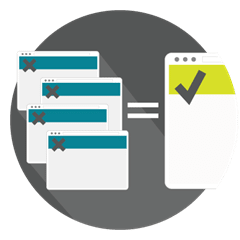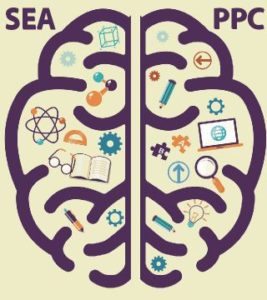Step 1 – Set the essential analytical and SEO tools for your website:

By using:
- Google search console
- Google analytics
- Yost SEO if you have WordPress or any other good tool to optimise your website
Step 2 – Find and use Keywords that customers are searching for:

This can be do via:
- Set the main search keywords in google but do not press search or enter and google will show you what are the keywords similar to your search that people are looking for
- Search in Blog websites for these keywords
- Use MOZbar for google chrome “although it is not free, but you are allowed to search for some keywords per day”
- Use Vidlq vision for google chrome which gives you an overview about your search and the SEO rate
- Use Keyword everywhere for google chrome addon to show your searched word “Volume, CPC, Competition”
- Use <h> tags in the first 100 words in your website
Step 3 – Check whether your website is mobile friendly:

This can be done using google mobile friendly test “https://search.google.com/test/mobile-friendly” this is a major step as in the latest researches about 68% of people use their mobile for search rather than desktops or tablets
Step 4 – Check your website for crawl errors:

- Check your website for crawl errors “this can be done through coverage section at your Google search console account” and fix them as soon as possible.
Step 5 – Check your website speed:

Check your website speed as it is a very important ranking issue for google this can be done through
- Google website speed test “https://developers.google.com/speed/pagespeed/insights/”
- Gtmetrix “https://gtmetrix.com/”
- Pingdom “https://tools.pingdom.com/#5b31f53f8d000000”
If I where you, I consider using the 3 websites to get an average of my website speed.
Then fix all related issues that affect your website speed.
Step 6 – Provide a great content:

- Provide a great content for customers and reader by using Skyscraper Technique:
- Define popular contents from competitors’ websites
- Create something better
- Promote that content every social media channel
- Always try to divide your post into smaller pieces
- Try to use the golden keywords “Why, What, Where” in the title of the post
- Try to use infographics, photos, charts, diagrams and tables
Step 7 – Use back-links:

- In visitors posts website “but be sure that these websites are linked to the idea of your post otherwise you will get penalized by google”
- Use your personal connections if any to let popular people, groups, pages to list your post in their groups and pages
- Use link roundups to other website
Step 8 – Delete zombie pages:

Try to check the pages that has 0 impact on your website “this can be easily done via Google search console and Google analytics” and delete them as they are considered a bad content and affect your ranking
Step 9 – Update the website contents regularly:
Always try to update the contents of your website
- Posts
- <h> tags
- Products
Step 10 – Optimise Your website photos:
- Optimise your photos sizes “if you are using WordPress there are many paid optimization plugins for that”
- Rename the photos related your post or product with a similar to the post or product name